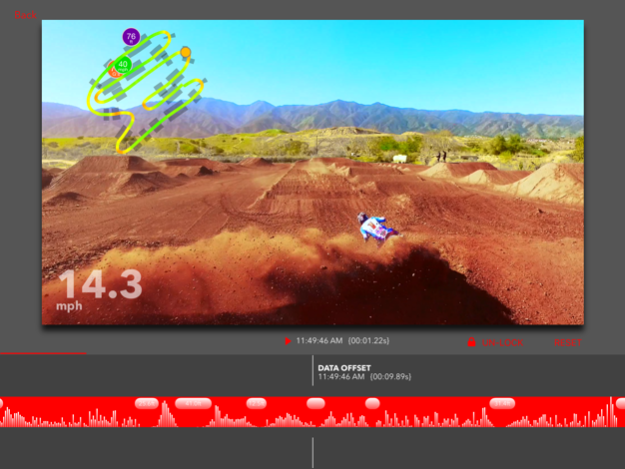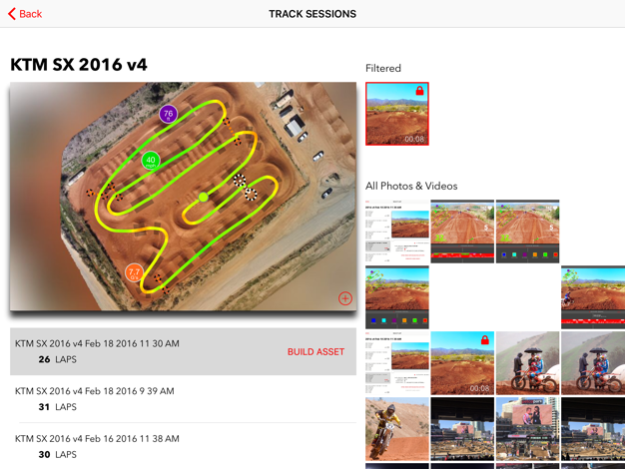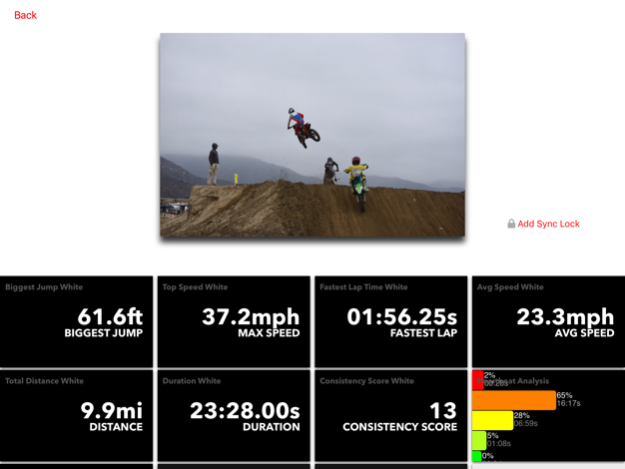LITPro VIDEO 1.5
Continue to app
Free Version
Publisher Description
Quickly synchronize LITPro data with photos and videos you capture from any camera (GoPro, iPhone, whatever) and overlay your performance metrics.
Step 1, capture your moto performance data using LITPro* while capturing video from any camera
Step 2, copy the video footage or photos on to your iPad (using Airdrop, Dropbox, an SD card reader or any other method)
Step 3, launch the LITPro VIDEO app and synchronize the video footage timestamp with your LITPro data
Step 4, choose performance metrics to overlay, customize however you want using slow-mo, intro/outro animations, etc
Step 5, render... that's it
*Requires LITPro hardware, available at http://www.litprolive.com
Jan 4, 2019
Version 1.5 (2)
Minor bug fix. Be sure to grab this release.
A week ago...
Finally!! A few improvements to the VIDEO app many of you have been waiting for. This build is ready to take advantage of the increased processing power of your newer iPad hardware ;) Enjoy...
Here are the highlights!!
- Renders now maintain source footage quality (meaning we now support up to 4k at 60fps... if that's what you captured at)
- We now always resizes to 16:9 aspect ratio or widescreen (this prevents overlay metrics from getting squished - this means we recommend you capture in 16:9)
- Modernized lower-level frameworks for improved stability
- fix render to black screen on HD 60fps
- fix audio corruption issues on export
- we now show your original footage dimensions and FPS
- fix dragging those overlays moving slightly after you place them
- added a LITPro logo option
About LITPro VIDEO
LITPro VIDEO is a free app for iOS published in the Health & Nutrition list of apps, part of Home & Hobby.
The company that develops LITPro VIDEO is NZN Labs Inc.. The latest version released by its developer is 1.5.
To install LITPro VIDEO on your iOS device, just click the green Continue To App button above to start the installation process. The app is listed on our website since 2019-01-04 and was downloaded 18 times. We have already checked if the download link is safe, however for your own protection we recommend that you scan the downloaded app with your antivirus. Your antivirus may detect the LITPro VIDEO as malware if the download link is broken.
How to install LITPro VIDEO on your iOS device:
- Click on the Continue To App button on our website. This will redirect you to the App Store.
- Once the LITPro VIDEO is shown in the iTunes listing of your iOS device, you can start its download and installation. Tap on the GET button to the right of the app to start downloading it.
- If you are not logged-in the iOS appstore app, you'll be prompted for your your Apple ID and/or password.
- After LITPro VIDEO is downloaded, you'll see an INSTALL button to the right. Tap on it to start the actual installation of the iOS app.
- Once installation is finished you can tap on the OPEN button to start it. Its icon will also be added to your device home screen.